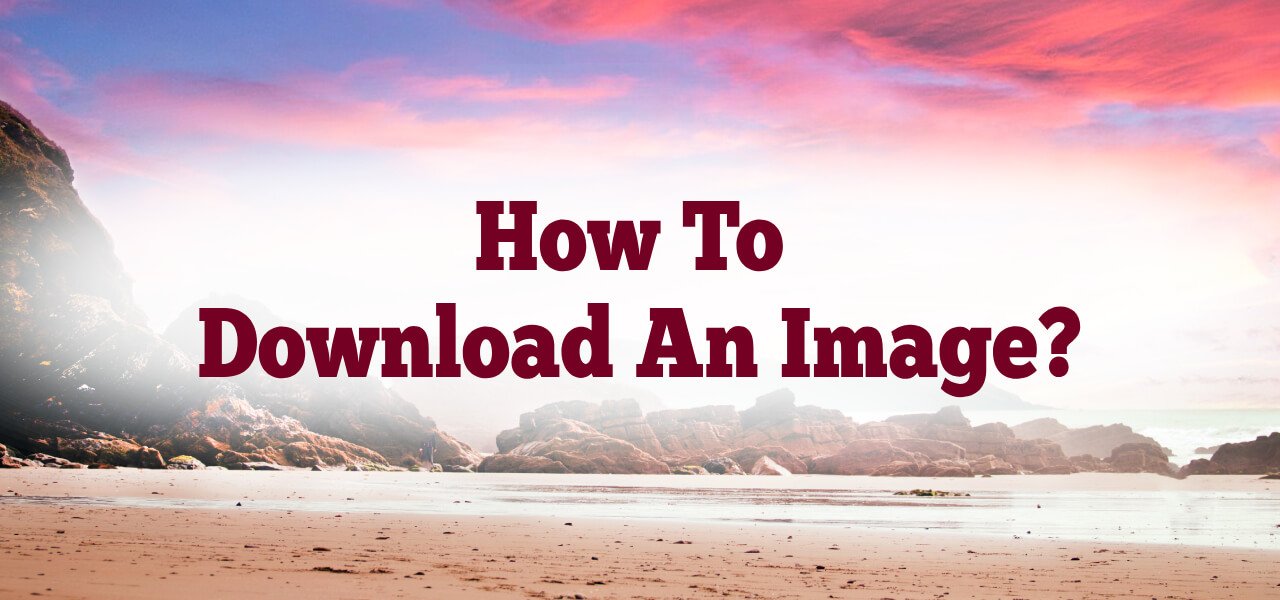
Welcome to Good Morning 123, your ultimate source for beautiful good morning images in various categories like Days, Religion, Language, Nature, God, Hindi, Love, Flowers, Cartoon, Quotes, and Animals. In this guide, we will walk you through the simple steps to download an image from our website. Whether you’re tech-savvy or new to the digital world, these instructions will help you save your favorite images effortlessly.
Step-by-Step Guide to Download an Image
1. Visit Our Website

Start by opening your web browser and navigating to our website: Good Morning 123. You’ll be greeted with a wide selection of good morning images in various categories.
2. Choose Your Desired Category

Browse through the categories listed on the homepage or in the menu bar. Whether you’re looking for an image to wish someone on a specific day, a religious good morning wish, or something more personalized, you’ll find plenty of options.
3. Select an Image

Click on the category that interests you. A gallery of images will appear. Scroll through the images and click on the one you want to download. This will open the image in a larger view.
4. Download the Image

Once you have the image open, follow these steps based on your device:
On a Computer (Windows/Mac):
- Right-Click Method:
- Right-click on the image.
- A context menu will appear. Select “Save Image As…” or “Download Image.”
- Choose a location on your computer where you want to save the image.
- Click “Save.”
- Drag and Drop Method (For Mac users):
- Click and hold the image.
- Drag it to your desktop or a specific folder.
- Release the mouse button to drop the image.
On a Smartphone/Tablet (iOS/Android):
- Tap and Hold Method:
- Tap and hold the image for a few seconds.
- A menu will pop up. Select “Download Image” or “Save Image.”
- The image will be saved to your device’s gallery or downloads folder.
Troubleshooting Tips
- Ensure you have enough storage space: If you’re having trouble saving images, check that your device has enough storage space.
- Check your internet connection: A stable internet connection is essential for downloading images.
- Update your browser: If the context menu doesn’t appear, try updating your web browser to the latest version.
Why Download Images from Good Morning 123?
- High-Quality Images: Our images are of high resolution, ensuring they look great on any device.
- Wide Variety: With categories ranging from nature to cartoons, you’ll find the perfect image for every occasion.
- Free to Use: All images on Good Morning 123 are free to download and share.
Conclusion
By following these simple steps, you can easily download and enjoy beautiful good morning images from Good Morning 123. Start your day with positivity and share the joy with your loved ones. Thank you for visiting our website, and we hope you find the perfect image to brighten your morning!
Other Blogs
- The Power of Positive Affirmations: Transform Your Mornings with Good Morning Affirmations
- The Science Behind a Good Morning: Transform Your Life by Starting Right
- Good Morning Rituals from Around the World: Discover Cultural Practices to Start Your Day
- Creating Your Own Good Morning Image: Tips for Design & Inspiration
- How Good Morning Images Can Boost Mental Health: A Visual Approach to Wellbeing
- The Best Good Morning Quotes from Famous Leaders & Thinkers to Inspire Your Day
- Inspiring Bible Verses for a Beautiful Morning: Kickstart Your Day with Faith
- The Power of Gratitude: Start Your Morning with a Thankful Heart
- Best Morning Meditation Practices for a Calm and Focused Mind
- How to Build a Daily Morning Prayer Routine: Tips for Consistency
