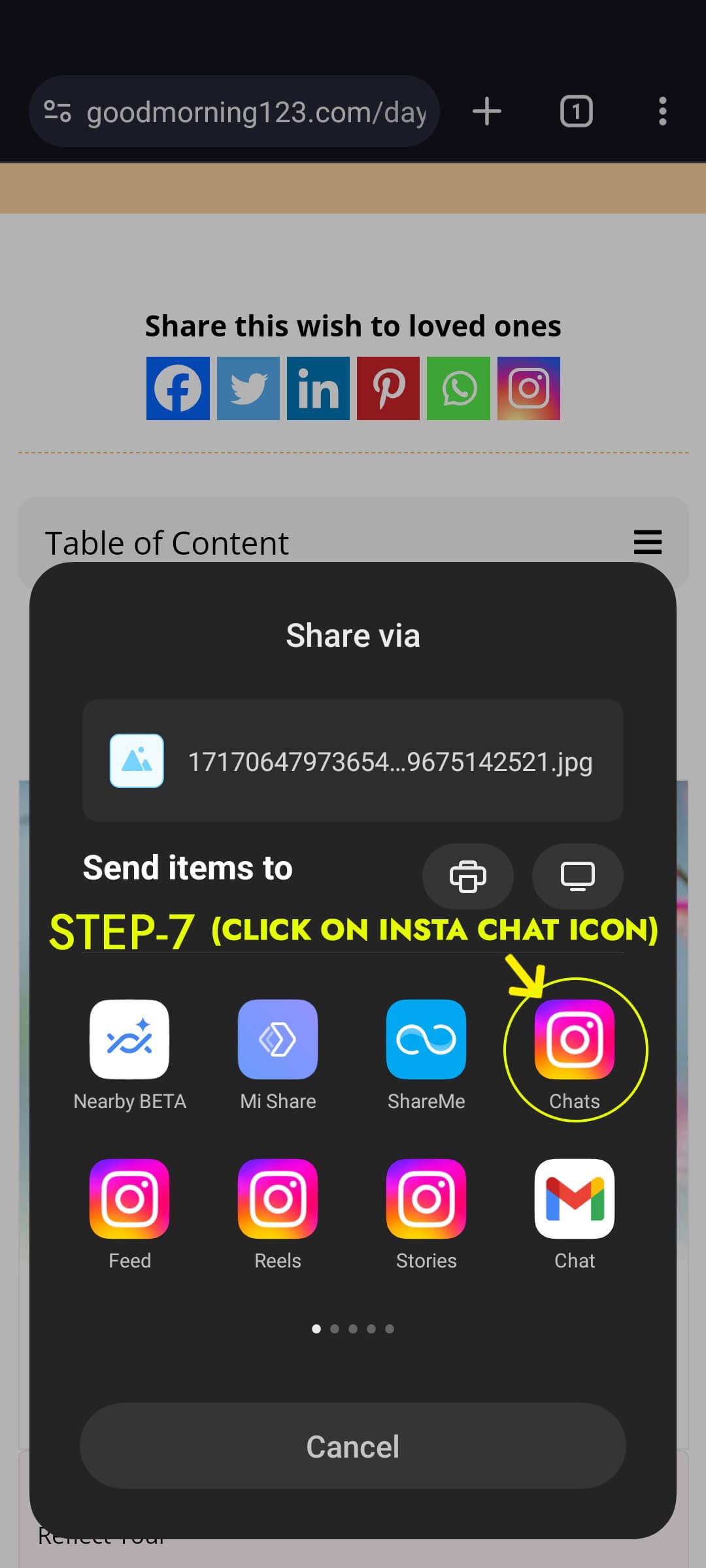Welcome to Good Morning 123! In today’s blog post, we’ll walk you through the process of sharing an image on Instagram directly from your mobile device. Whether you’re looking to share a stunning landscape, a delicious meal, or a memorable moment, we’ve got you covered. Follow these simple steps to showcase your creativity and connect with your followers on Instagram.
Step-by-Step Guide
Open Your Browser:
Start by opening your preferred mobile browser, such as Chrome, Safari, or Firefox.
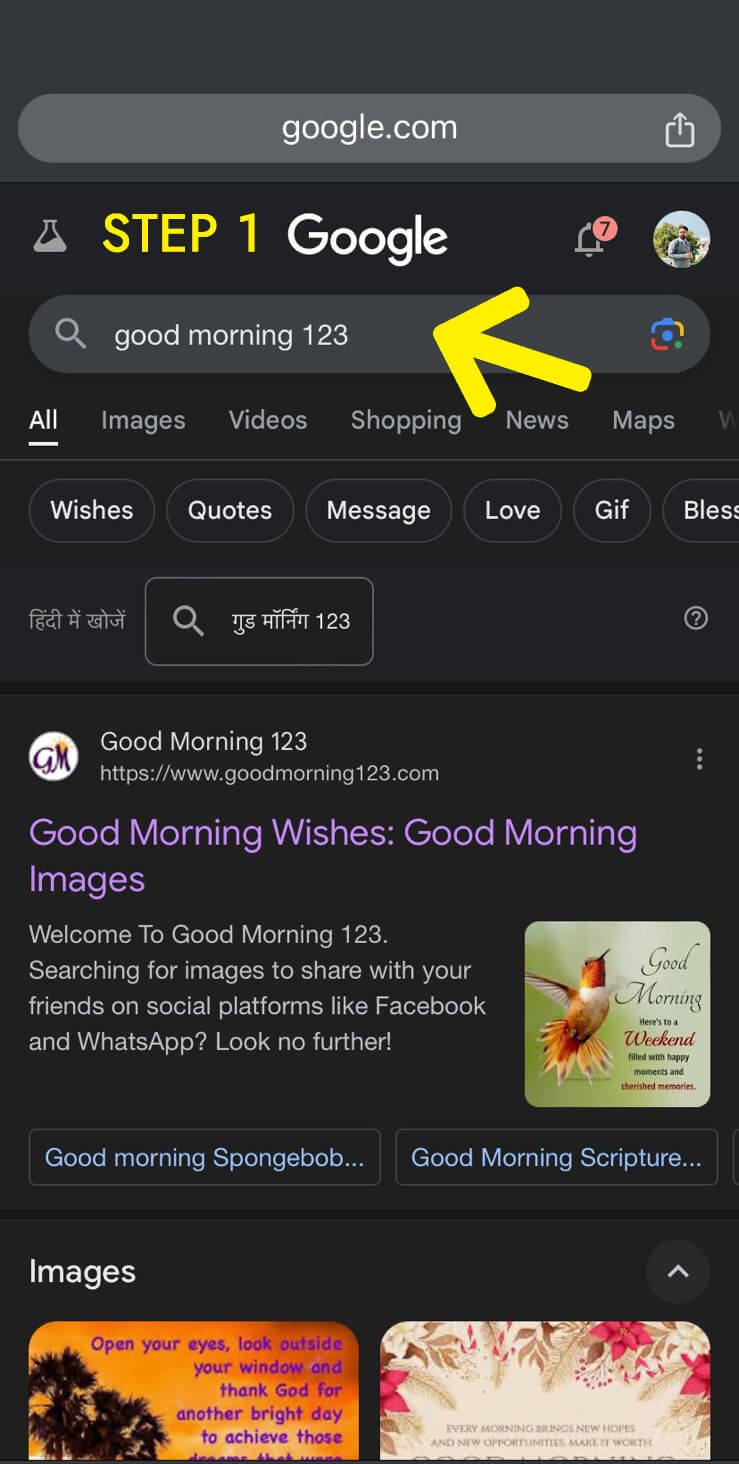
Visit Good Morning 123:
Navigate to our website Good Morning 123.
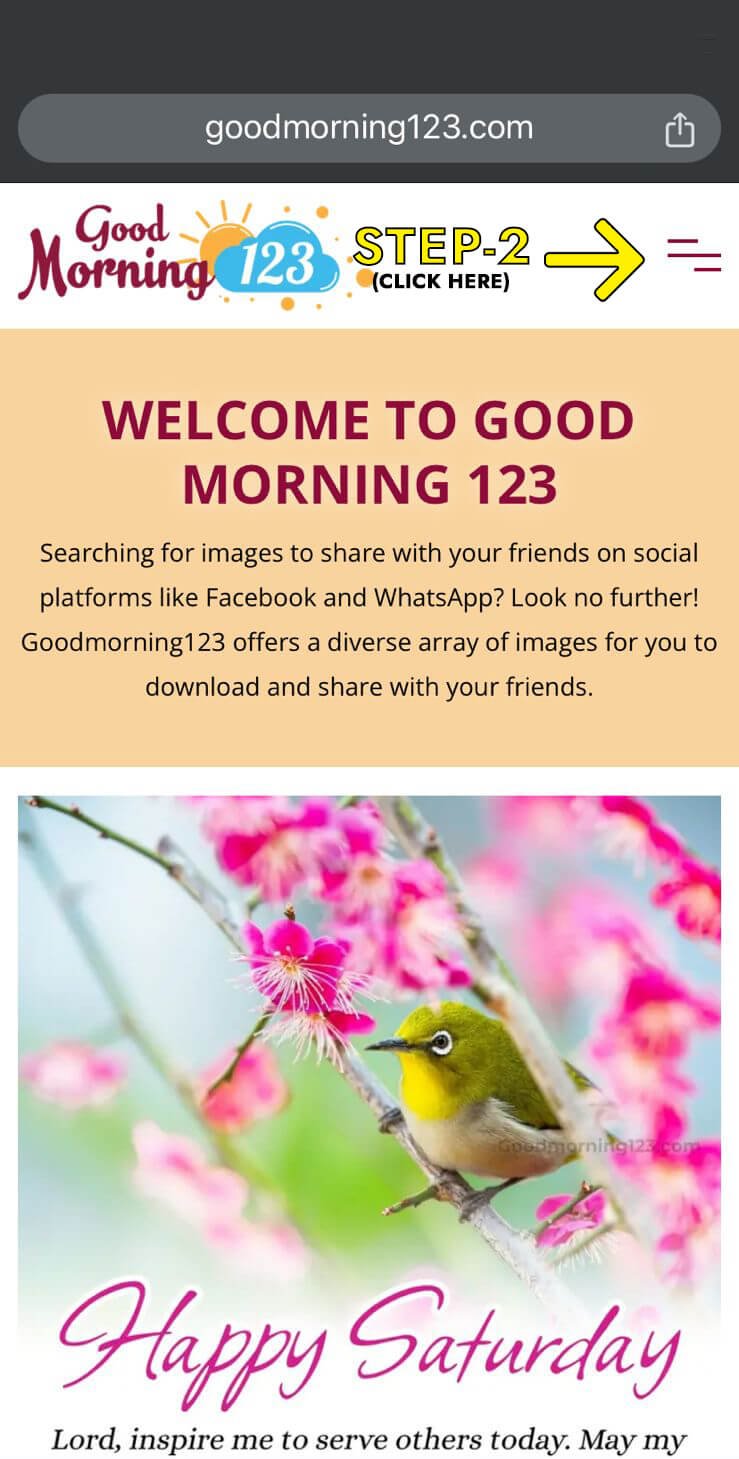
Find the Image:
Browse through the website to find the image you want to share. Once you’ve found it, tap on the image to select it.

Open Image Options:
- Tap and Hold: Tap and hold the image. A pop-up menu will appear with various options.
- Choose “Share Image”: In the same pop-up menu, find and select the option labeled “Share Image”.
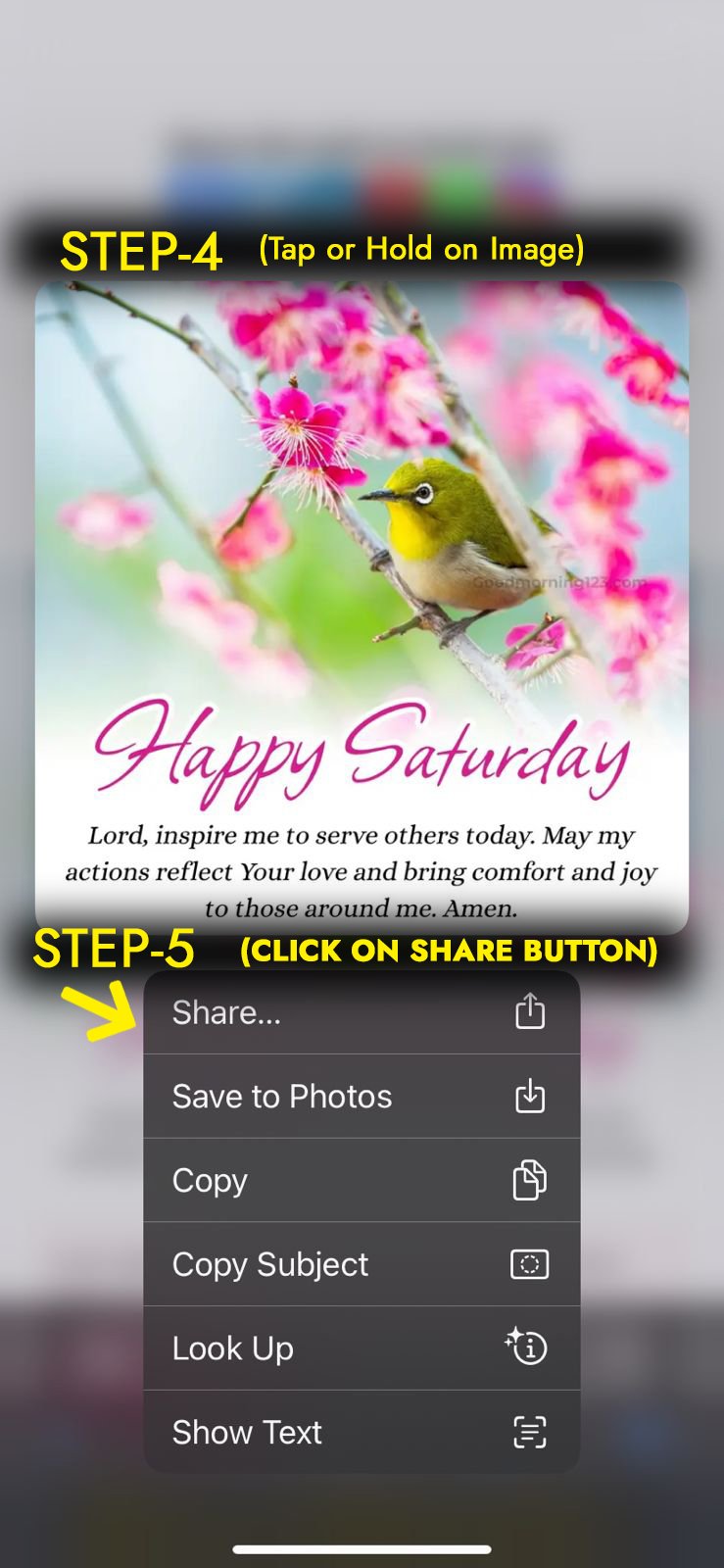
Sharing Options:
Once you select “Share Image,” your device will display several sharing options, such as Gmail, Messages, and various social media platforms.

Select Instagram:
- Tap on Instagram Icon: When you tap on the Instagram icon, various options such as Feed, Reels, Chat, and Stories will appear. Choose ‘Chat’ from the options.
- Select Recipient: After selecting ‘Chat,’ you’ll see a list of your Instagram followers. Choose the follower you want to send the image to.
- Send: Once you’ve selected the recipient, tap “Send” to share the image with them.

And there you have it! By following these simple steps, you can effortlessly share images from your website to your Instagram profile, allowing you to engage with your audience and showcase your content in a visually appealing way. Stay tuned to Good Morning 123 for more helpful tips and guides. Happy sharing!
Other Blogs
- The Power of Positive Affirmations: Transform Your Mornings with Good Morning Affirmations
- The Science Behind a Good Morning: Transform Your Life by Starting Right
- Good Morning Rituals from Around the World: Discover Cultural Practices to Start Your Day
- Creating Your Own Good Morning Image: Tips for Design & Inspiration
- How Good Morning Images Can Boost Mental Health: A Visual Approach to Wellbeing
- The Best Good Morning Quotes from Famous Leaders & Thinkers to Inspire Your Day
- Inspiring Bible Verses for a Beautiful Morning: Kickstart Your Day with Faith
- The Power of Gratitude: Start Your Morning with a Thankful Heart
- Best Morning Meditation Practices for a Calm and Focused Mind
- How to Build a Daily Morning Prayer Routine: Tips for Consistency